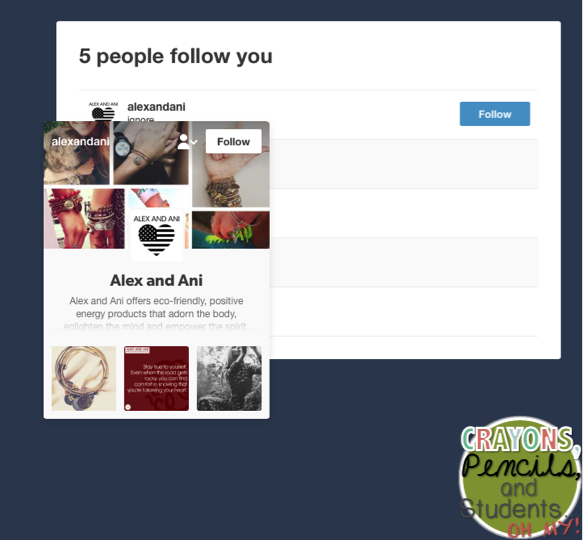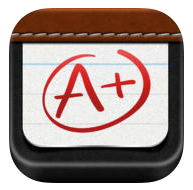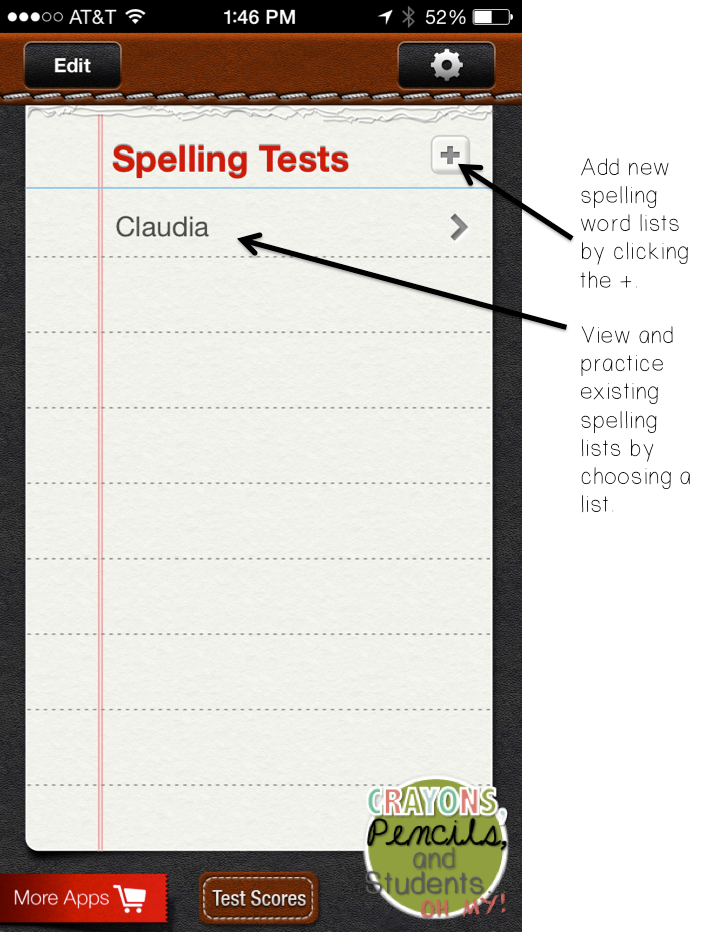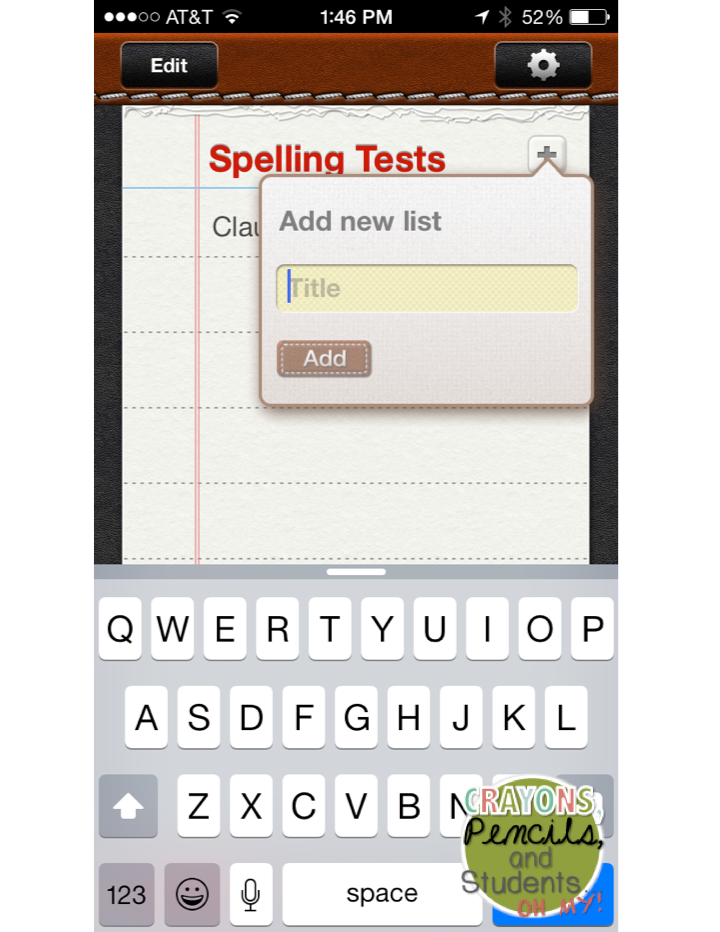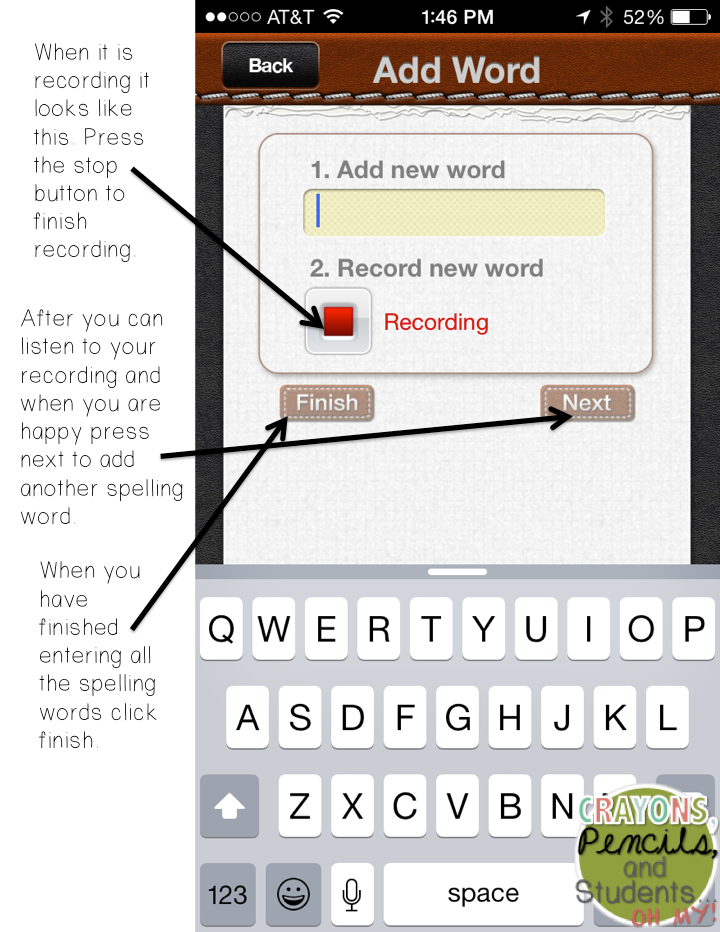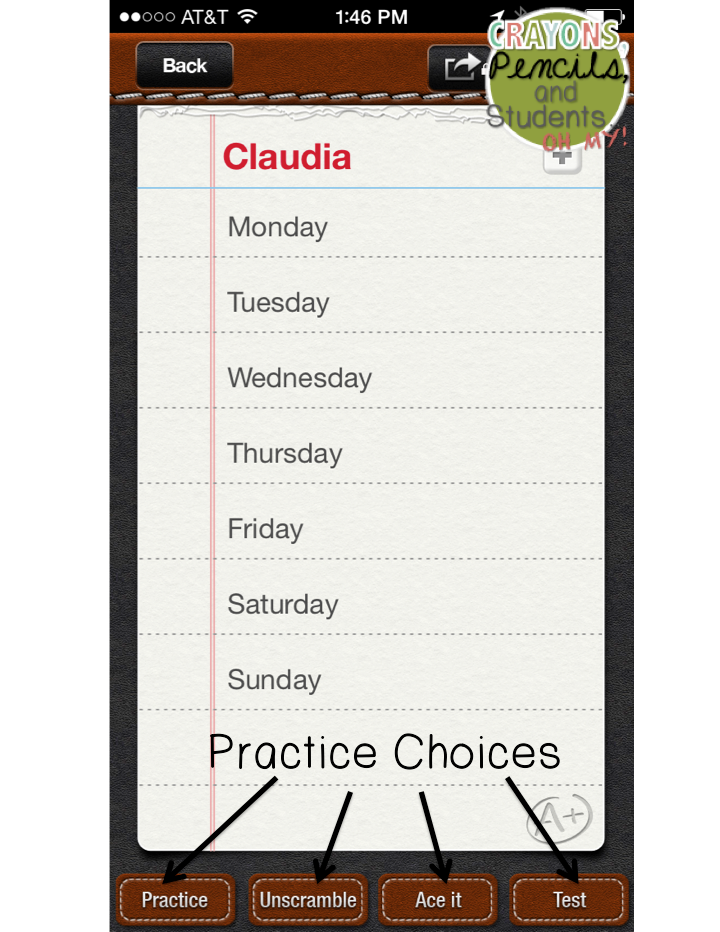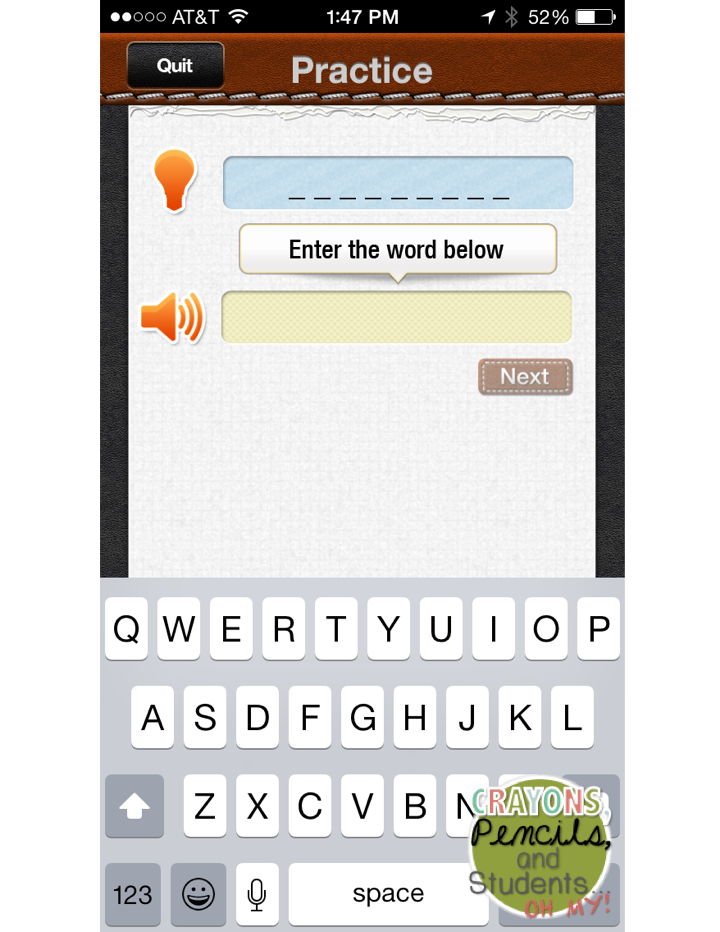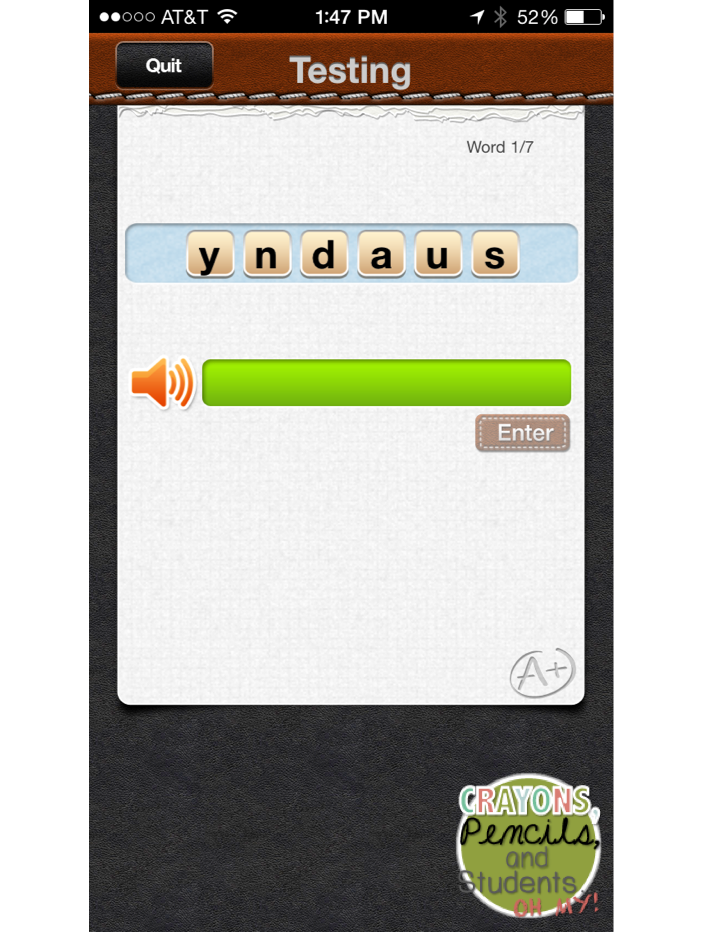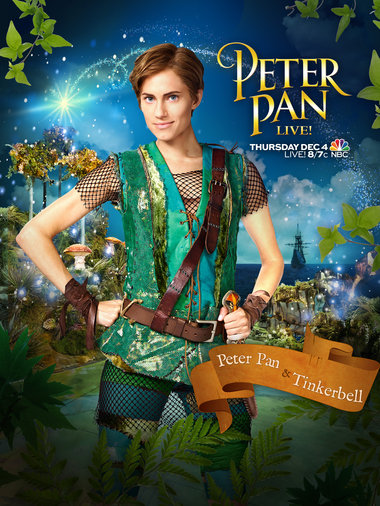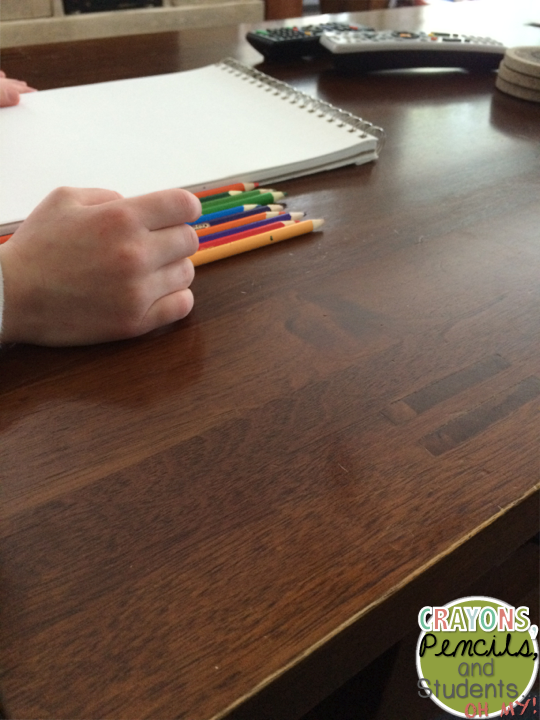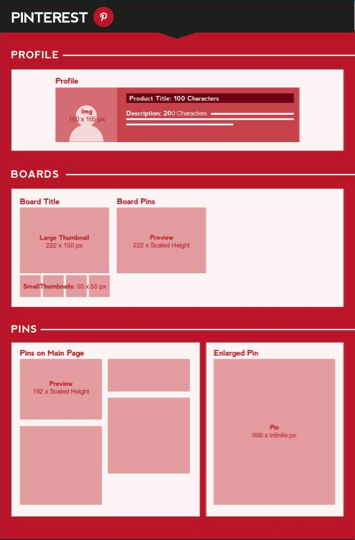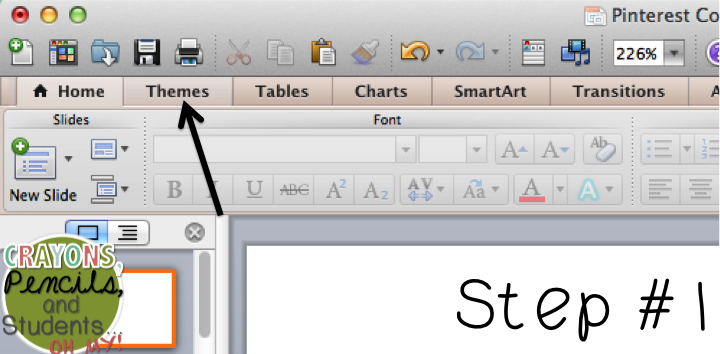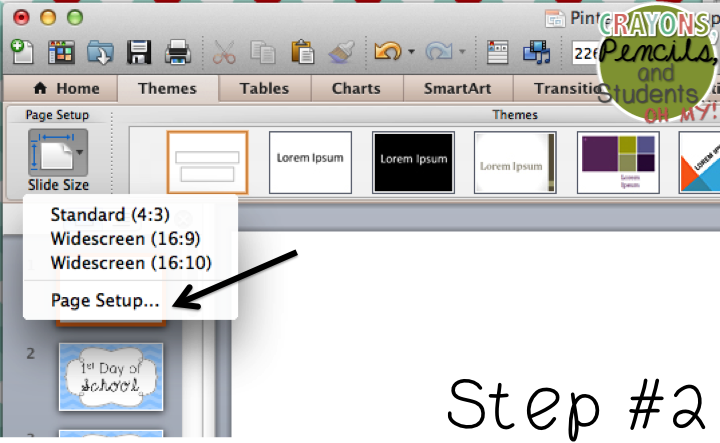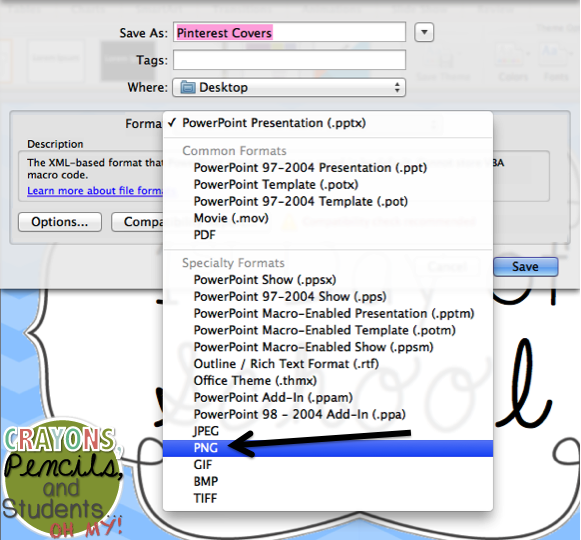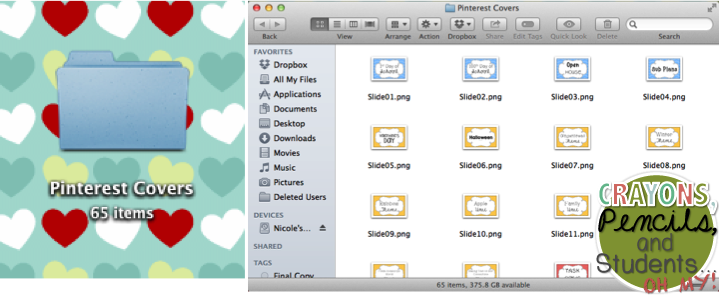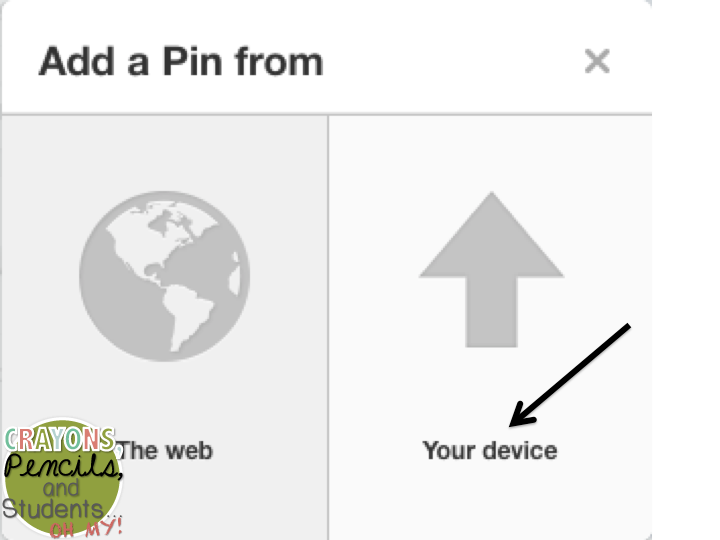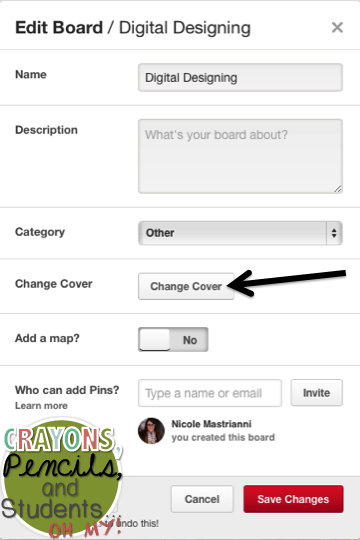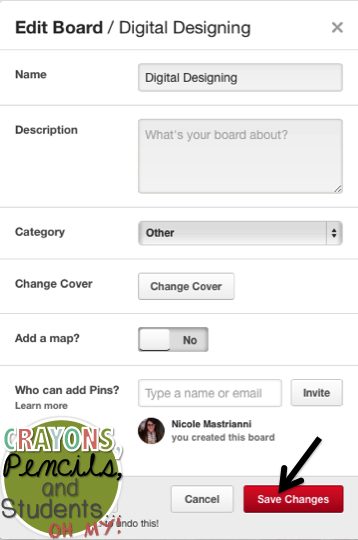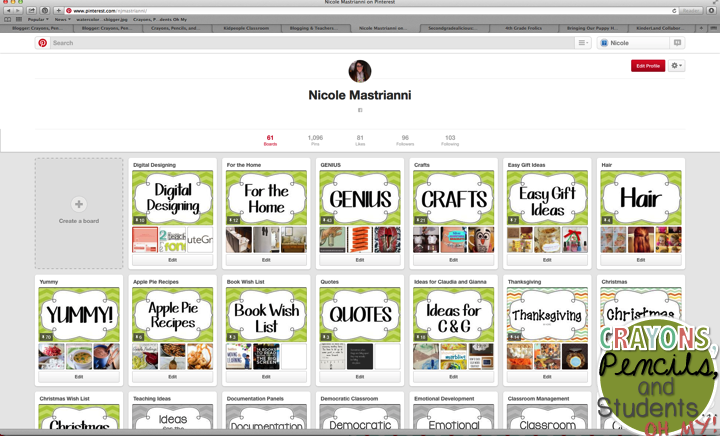I'm back on time this week!... Nope not really, Today is Saturday morning, the puppy stopped me this time! I feel like I'm finally back on my schedule and it makes me feel so much better. Here we go! I'm linking up with Doodle Bugs Teaching just a day late!
I was super excited to see that Alex & Ani followed my Tumblr blog - Teacher Clothes OH MY! It made my day when I saw it in my e-mail earlier this week. I had posted a few looks that I had included links to their brackets and they must have found me. Another small milestone that I am overly excited about :)
Check out my Tumblr here!
Today I was with some lovely Kindergarteners and we worked on a writing prompt on TV Shows. Let me tell you, I have never seen a group of children so engaged, excited, and writing such detailed and descriptive pieces at such a young age! I am thinking about creating a whole TV show unit for writing now! What do you think?
Oh the dog, the dog, the dog... We are making progress, slow progress, but progress! Finally he is sleeping through the night. Realistically one week for that to happen is super quick and we are so proud of him. He's getting bigger so quickly too! Here's a new photo!
I created this new product to help keep track of behaviors in the classroom. I first saw this idea utilized in my host teacher's classroom while I was student teaching. I loved it.
Here's why. Instead of having weekly log which gets overbearing if you save all of them the monthly logs makes it easy to have a glance of a child's behavior patterns. This makes it easy for me when it comes time for report cards, or IEP meetings, or creating behavior plans. There are so many uses of this one product. The parents also love it because it is so easy to see how their child is doing. I also added a communication log on the back of the calendar in case I needed to talk to the parents or they need to talk to me.
You can pick it up at my TPT Store here.
Hooky on Thursday. Do any of you enjoy deciding to take a day off for something special? This Thursday I decided to take a day off to spend time with my Aunt and Grandmother. We ended up going with her so she could get a new do. Here's a selfie we took.. Isn't she too cute?!